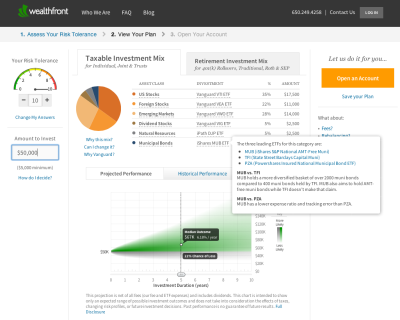I’m pleased to announce that a fairly large side project that I’ve been working on for the past two months is now complete. The “LinkedIn in LEGO” sculpture is now ready for display in the LinkedIn corporate lobby. Made up of over 10,000 LEGO bricks, the sculpture stands over four feet tall, and is fairly close to a pixel perfect rendition of the official LinkedIn logo.
Since building a LEGO sculpture of this size was a fairly large undertaking, I thought I’d capture the details of the project on this blog.
Concept: LinkedIn in LEGO
The idea for the project, to be honest, likely has more to do with a lifelong affection for LEGO bricks. But this particular idea came to me in May, as I was driving to work. Every day, I tend to pass the Google building that houses the Android team. They have a fun tradition, which is to build a sculpture of the code name of each release of Android out in front of their building to celebrate shipping. (Examples: Gingerbread, Honeycomb, etc). While I love the public celebration of big releases, I thought how out of place the “kiddie” sculptures looked. After all, Google is a tech company, the statues should be made of something geeky like LEGO bricks.
At the same time, I thought about how LinkedIn didn’t have any sort of large sign or sculpture in its entrance. The idea for doing the LinkedIn logo in LEGO bricks was born. I thought I’d be able to get it done in a single InDay – the one day per month LinkedIn has set aside for innovative projects & efforts. That proved to be a wildly optimistic assessment of the level of effort involved.
Modeling the Sculpture
After some research online, I discovered the basic measurements of LEGO bricks. They turn out to not be the same in all dimensions: LEGO bricks are 8.0 mm wide “per stud” and 8.0 mm deep, but are actually 9.6 mm tall. As a result, to build a square you need to model in a 5/6 ratio of height in rows to studs in width.
I decided on a 4′ x 4′ x 1′ rough size, based on evaluating the stable size of our lobby desk, and estimating a good size for people to take a photo next to. After all, this was intended to be a fun showpiece for guests of LinkedIn.
Given the above, the rough sizing came to:
- 160 studs wide (~4 feet)
- 40 studs deep (~1 foot)
- 133 rows high (~4 feet)
I wasted a couple of hours trying to use the LEGO provided modeling software which they offer on their website. Let’s just say, not only was the user interface beyond frustrating, but it really wasn’t designed for a project of this scale. I had to abandon it and find a different way to model the structure.
Adam Nash, the Human 3D Printer
Initially, I created the base design for the “in” logo by taking the standard logo, and rendering it to a 160×133 bitmap in Photoshop. I then hand-corrected the image to adjust for symmetry errors introduced by the 5/6 ratio in the resizing. I then had a clean plan for 133 rows in two colors, blue & white.

To create the plan for the actual model, I decided to emulate a 3D printer, laying down each of the 133 layers individually, in order, from bottom to top. Initially, I did this by hand on paper to handle the tricky first 8 rows which form the bottom “curve” of the logo. I then moved all the numbers to my favorite modeling tool, Microsoft Excel, where I completed the rest of my modeling.
Each layer is simply a rectangle, two studs thick. To model the curve, I had to think carefully about how to support the larger rectangle above it, using larger bricks to provide full support.
Once I completed the first 10 rows, I realized that I had made my first error: ignoring interlocking. I quickly revised my plans to ensure that I alternated the brick pattern at the corners to ensure that the bricks alternated to provide strength and avoid seams. This actually proved relatively easy (for example, for the regular blue rings, an odd row would be two rows of 160 bridged by two rows of 36, the next ring would be two rows of 156 bridged by two rows of 40.
As a human 3D printer, I was able to model each layer as a row in the spreadsheet. For each layer, I would model all four sides. Three of the sides were trivial, since they are all blue. It was a simple breakdown of the number of bricks into some “standard” pieces: 2×2, 2×3, 2×4, 2×6 and 2×8. Each brick type got it’s own column.
For the face that contained the “in”, the modeling was more in depth. Like the GIF format, I just modeled “runs” of each color broken down in the standard bricks. Each “run” was broken into columns for the brick type (example: 22 blue would become two 2×8 bricks and 1 2×6). I then introduced the “jitter” of 2 studs on each side from the alternating corners.
In the end, I had a giant spreadsheet where totaling every column gave me an inventory of bricks that I would need to order. I then tallied up each brick and rounded up generously to cover the typical 10-15% materials overage that I’ve experience on home improvement projects. The adjusted total came to almost exactly 8,000 bricks.
Ordering the Bricks
It turns out ordering 8,000 bricks (including over 5,500 2×8 blue bricks) is not a trivial exercise. LEGO.com blocks you at 999 bricks per type, and chokes over a certain dollar amount. Instead, after calling LEGO, it turns out that you can place an order via fax, which is what we did. In case you are wondering, the Danish don’t seem to have a concept of a “volume discount” or “corporate discount”. Either that, or they knew I’d pay for the bricks.
Unfortunately, fulfillment was ridiculously slow, with no way to accelerate. They promised 10-15 days, but the reality was some bricks arrived in 2 weeks, some didn’t arrive for 6 weeks. It was incredibly frustrating, and they didn’t seem to be set up to provide UPS tracking numbers, although we did get a couple through persistent calling.
Building the Base
On June 19th, I kicked off the project with a trip to Home Depot. I knew that the final sculpture would be heavy, and that it would have to be movable. So I got a custom cut piece of 3/4 plywood and 2×4 lumber to frame it. I also got heavy-weight furniture dolly wheels (six). Framing was fairly simple, and then I spray painted it matte black so it would be relatively invisible.
Once the base was dry, I carefully measured out ten 32×32 blue LEGO plates, and glued them down to the base. Once the glue was dry, I screwed them down to the base to ensure no issues. I used the first few rows of bricks to ensure that I had the plates properly spaced, since there is an interesting but necessary 0.2 mm spacing that you have to account for with LEGO bricks.
Assembly
Once LEGO shipped the first few boxes of bricks, I tried to get started with what I had. I initially built the structure layer-by-layer, but quickly realized it was much quicker to build a small number of rows at the same time. It made the “staggering” of the bricks much easier.
Unfortunately, despite all of my modeling, I quickly realized that I had to make some significant modifications. As result, every layer became a realtime adjustment of the model to accomodate what became three crucial issues that I hadn’t accounted for. They all revolved around the stability & structure of the sculpture as it grew upward.
Design Modifications: Interior Support
I knew that I had cut corners by making the sculpture only 2 studs thick. Most sources I had found online recommended making the walls 4 studs thick, and even potentially building an interior structure out of wood or PVC pipe. Unfortunately, I was trying to keep the budget for the sculpture down, and decided to risk a 2 stud approach. Once I had the bricks, I quickly realized I needed to course correct.
My first modification was to add “columns”. Every 32 studs or so, I added an 8-stud interior column to form a regular “T shape” with the wall. The intention was for this to provide some direct support to the walls from falling inward. While this modification was successful, 8 columns * 133 rows = 1064 additional bricks, and it introduced 8 new junction points that had to be interleaved between odd & even rows for strength. This modification alone made my original LEGO order insufficient in terms of both size and quantity of bricks.
My second modification were “beams”. The columns were workable until about 30 rows high, when I noticed that the walls were starting to bend inward a bit. Knowing that I had over 100 rows left, I had to find a more robust way to square the walls on an ongoing basis. As a result, I decided to build horizontal beams out of 2×8 LEGO bricks, four bricks deep. These beams were introduced between the columns, and really reinforced the strength of the structure when pushed from the outside. I decided to add beams across the columns every 40 layers for strength.
The third modification were “joints” between the blue and white bricks. When I had modeled the structure, I didn’t consider the obvious fact that because the blue & white were by definition separate bricks, there would be a huge vertical seam, measuring 60+ rows in some cases, where the two colors met. This was a major weakness, and would lead the letters to buckle inward. As a result, I designed a “joint” that involved using a hidden “3rd stud” of depth to connect the blue & white bricks with 1×10 bricks, and locking them above & below with 2×3 blue bricks. By placing these joints every 10 rows, in every location where white met blue, I was able to provide enormous strength to the integrity of the letters. (I had several office mates “test” this strength, much to my chagrine.)
Inventory Issues: LEGO Stores
All of these modifications, however, led me to need a significant number of new bricks, and in some cases, different sizes than I had ordered. Given the slow shipping from LEGO, I was worried about ever finishing when I discovered that two large LEGO stores (Valley Fair & Hillsborough) were near by.
There I discovered a few unfortunate facts:
- They don’t stock most bricks by color and size
- They don’t have any way to predict which bricks they get week to week (they get supplied on Mondays)
- They only sell bricks by the cup ($15) or the box ($70)
Needless to say, I made a lot of trips to the stores, and modified my design to accommodate whatever sizes I could get. Despite the churn, the truth is modifying the design to these new constraints was actually part of the fun. In the process, I was fortunate enough to find appropriate tiles to smooth out some of the exposed studs, and I was able to figure out a good solution for the “roof” of the sculpture.
Company Event: Time Capsule
As the sculpture came together, I was a bit surprised at how many of my co-workers mentioned to me that it would make a great time capsule. Because it’s hollow, people seemed to naturally want to put messages in it before it was sealed.
For fun, on August 26th we invited everyone in the company to fill in a card with their prediction for LinkedIn in 2021. Over 400 cards were filled out and placed in the sculpture.
Final Touches: Dedication & Protection
Once the sculpture was completed, it felt natural to want to dedicate the sculpture in some way. After circulating some ideas, we had a plaque made that made the sculpture a gift from the employees of 2011, which fit the original concept and theme of the project. We also decided that it was just too tempting for people to lean on, or worse, climb on the sculpture. Since that wouldn’t last long, we ordered a large plexiglass box for the sculpture, to keep it protected in the lobby.
Final Thoughts
The final sculpture measures pretty true to design: 4′ x 4′ x 1′. More impressively, it does successfully move, even though it weighs well over 200 pounds.
I’d say I spent about 20 hours in assembly time (nights / weekends), and about the same in overhead (modeling / travel / overhead). I’m including in the modeling time the periodic “refactoring” where I would tear down pieces and reassemble as I figured out better solutions for certain sections.
There’s something deceptive about looking at photos of it. I think there is, deep within most techies, a fascination with objects that are made of a very large number of small objects. Call it pixel-lust. But there is clearly something really fascinating about seeing a sculpture like this in real life. People run their fingers over it, watch the light play off the seams.
Over all, it came out better than expected for a first attempt, especially given that I hadn’t attempted anything like this before. Of course, like any engineer, I’m convinced that now that I have the system, I could do a much better job the second time…
Step by Step Photos
These are some photos that were taken during construction. They include:
- Detailed photos of the base stand itself, and the attachment of the lego baseplates
- Step-by-step photos of the construction, taken approximately every 10 rows
- Interior shots of the sub-structure, including the columns, beams, and joints to attach the blue/white bricks internally
- Some fun shots of people posing with the statue, or putting their “time capsule” predictions inside
- The final sealed version from a few angles